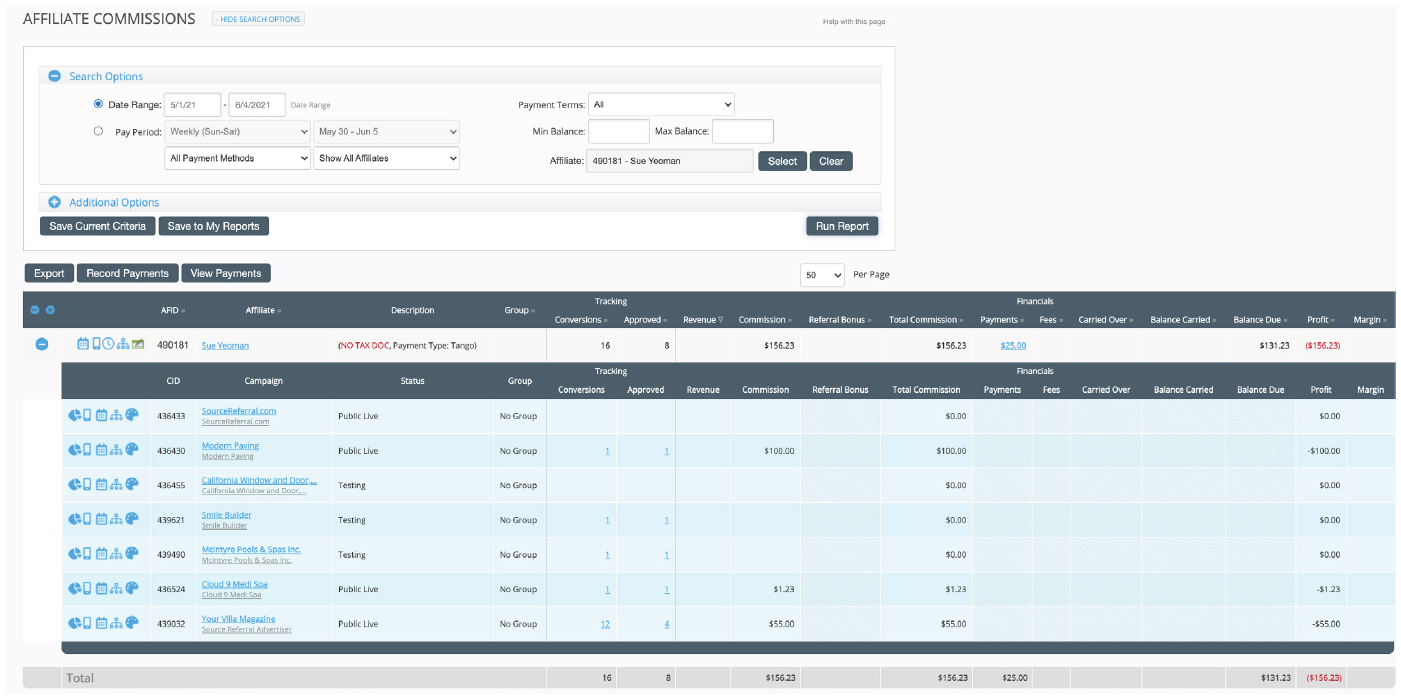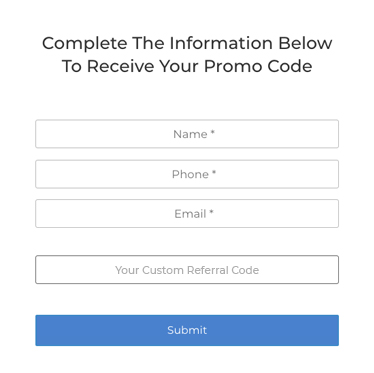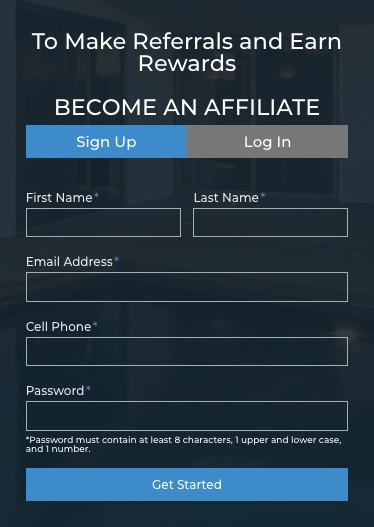REFER
Sign up to be an Affiliate. REFER business offers to friends and family.
CONNECT
CONNECT via Social Media share, email, or text message to share offers from your favorite businesses.
REWARD
Earn REWARD incentives when your connections act upon your referral.
Follow the steps below to see how easy it is to get a discount code.
Sign up to be an Affiliate. Get rewards when your referral link results in a sale.
1. Find a Business
Click “Find a Local Business” in the main menu to view businesses in six different categories. Or use the “Search” feature to find a specific business. When using the “Search” feature you will also enter your zip code to see how close a business is to your location.
2. Use An Offer
Source Referral provides access to great deals. You can get promo codes for any of the listed offers. Simply enter your name, phone number and email address.
Example of form:
We hate spam too! Don’t worry, we won’t sell your information or explode your inbox with annoying never-ending messages… but we may sent a gentle reminder every now and then. 🙂
3. Save Your Promo Code
You will immediately receive your QR Promo Code via text and email. It will look like this.
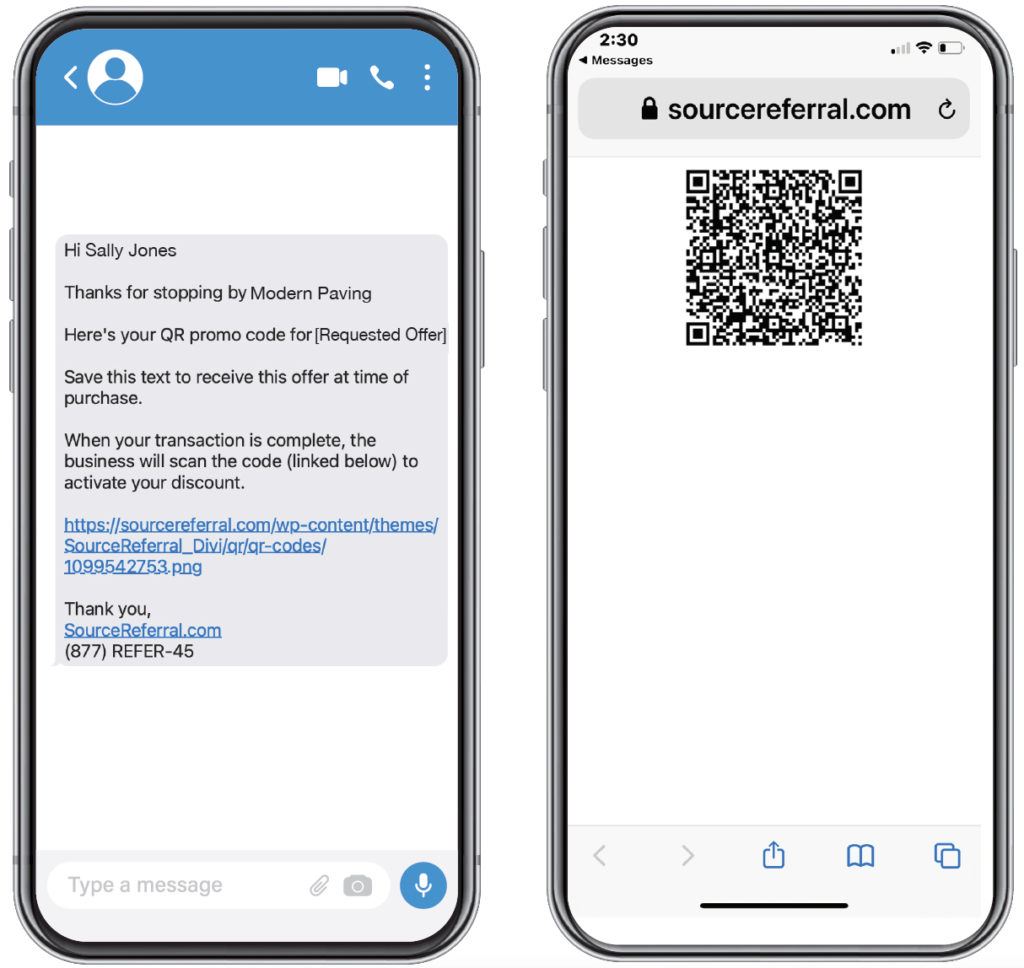
Contact the business to make your appointment for an estimate, to make your purchase or schedule your service.
Save this QR Promo Code and present it to the business when you make your purchase to receive your discount.
Helpful Tip: If you don’t have your QR Code available, visit the business landing page again and request a new QR Promo Code. However, if you were referred by a friend, they will not get credit for the referral unless they refer the offer to you again.
4. Sign Up to be an Affiliate to Earn Rewards
When you sign up to become an Affiliate, you can refer businesses and offers to friends and family… and receive rewards when they act on your referral.
Password Tip:
Your password must contain at least 8 characters, one upper case letter, one lower case letter and one number.
Example of form:
5. Your Affiliate ID
Each Affiliate has a unique Affiliate ID that tracks all referrals you make back to you. You must be logged in to SourceReferral.com to make referrals. To refer a business or an offer go to the business landing page of the business you want to refer.
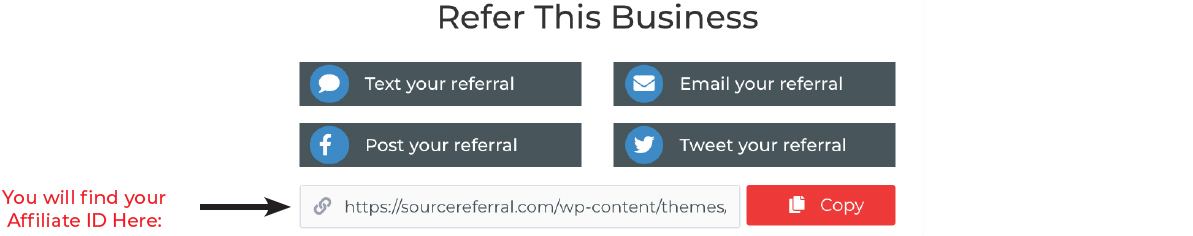
Copy the link to customize your message for an email or text referral. You can also paste you link into social media posts. This link will direct your friend to the landing page of the business it was copied from.
Example of landing page:
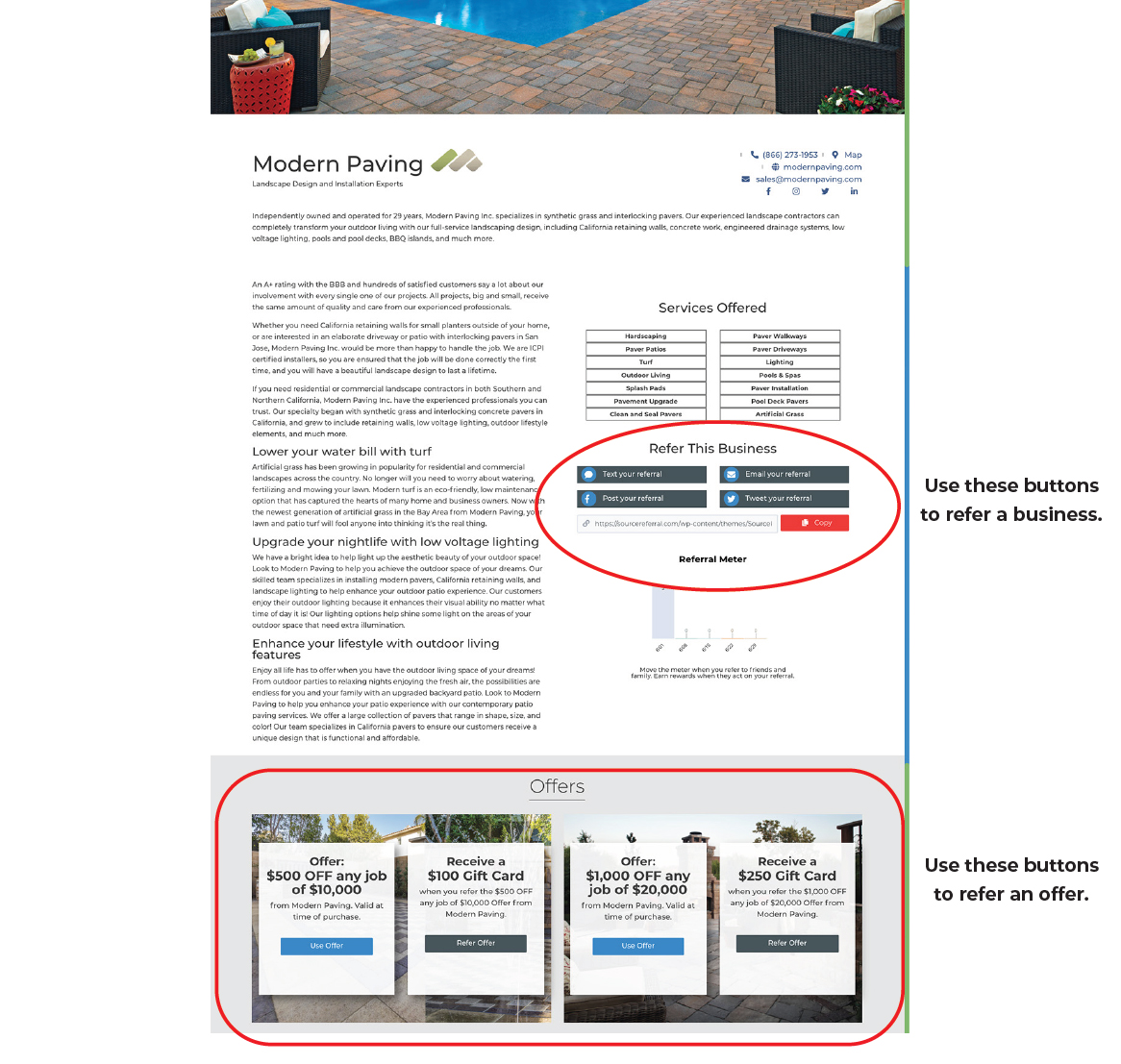
For additional instruction on referring a business or an offer, use the bottom menu: How it Works / Affiliates

6. Get Paid for Referrals
SourceReferral.com tracks each link shared through social media, email or text. When the transaction is complete and your link is activated, you receive a reward for each successful conversion. Rewards are paid out in electronic gift cards. You can split your reward payouts among different cards. Here’s an example of the cards available.

7. Track Your Results
As an Affiliate, you can see what referrals have converted and see how much you have earned.
Click on “My Account” under the “Logout” menu item to view your referral activity. You can also see a list of businesses that you can refer. Incentives are paid out monthly. Discounts or free products are delivered directly from the advertiser.