Enjoy the Rewards:
Discover how easy it is to earn by sharing your favorites!
How do I refer a business?
To refer a business, go to the business profile page and click the “Share Offer. Earn Rewards.” button. You must be an affiliate and logged in before you can make a referral.
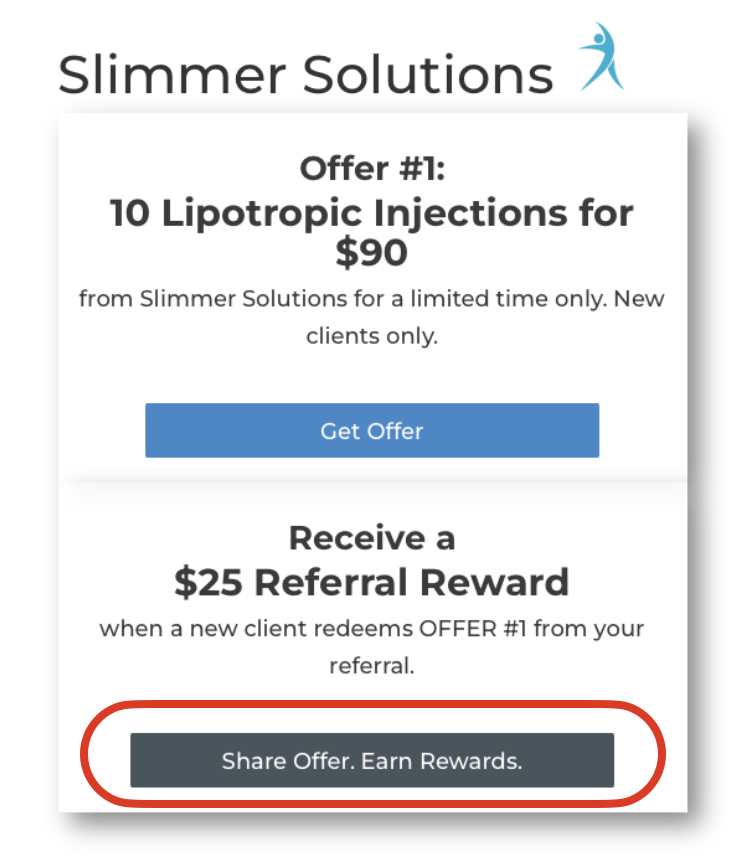
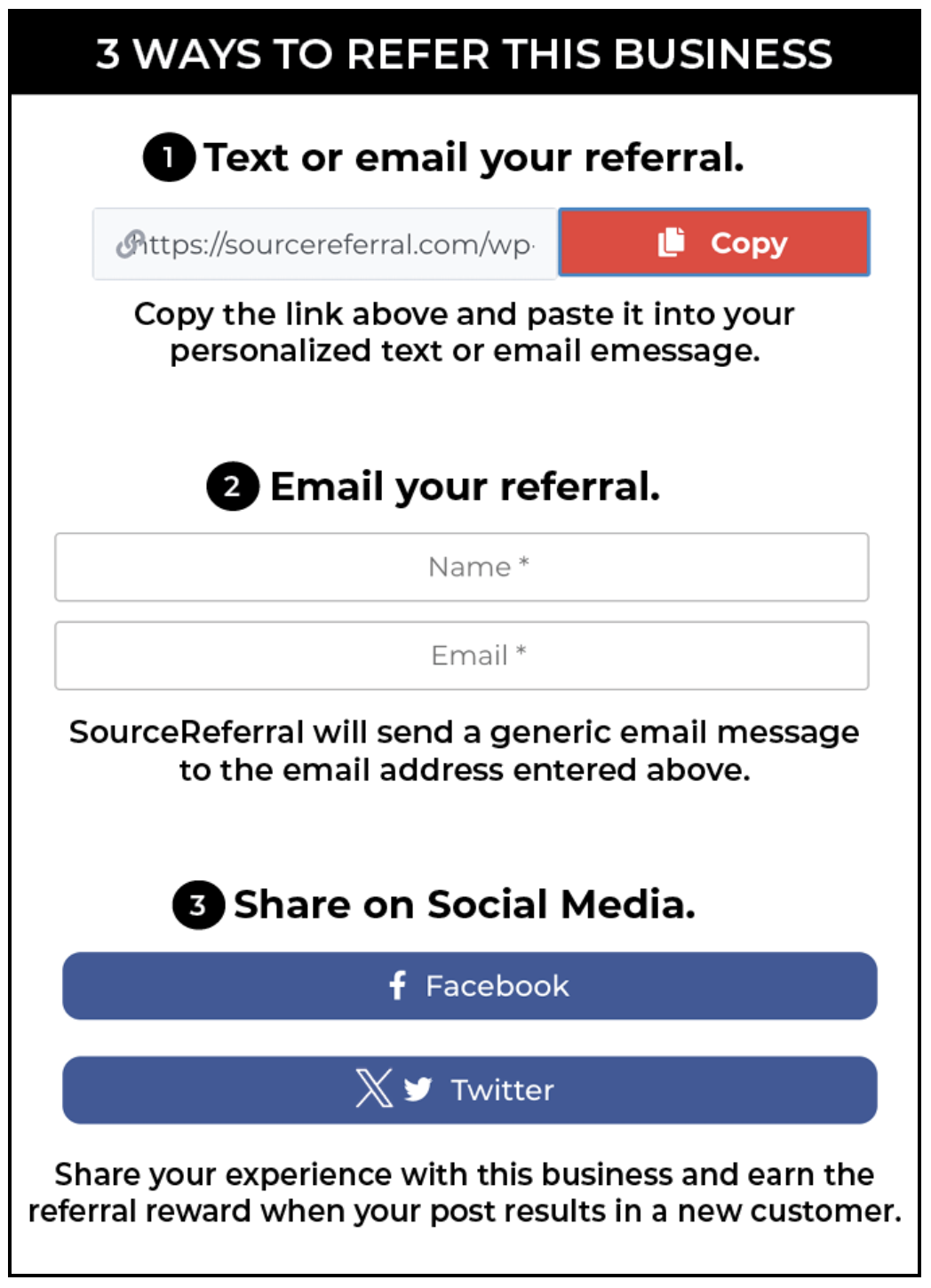
1. Customize your message and send via text or email.
Copy your Affiliate Link using the red “Copy” button, go to your message or email app. Enter the mobile number(s) or email address(es) for those you want to refer to the business. Type in a brief introduction to the business. Then double tap the message to paste your affiliate link. Send your message.
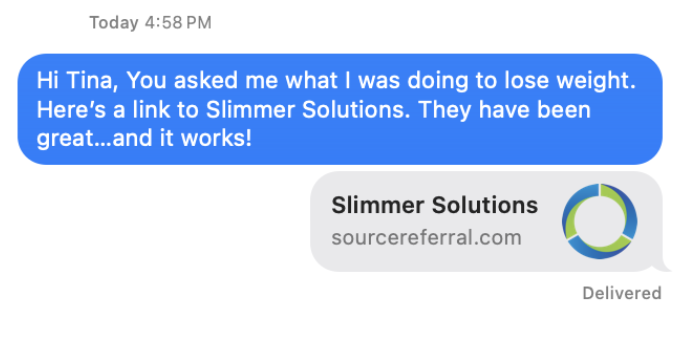
2. Send a quick email message.
Enter your friend’s name and email address. Click the “Email” button.
Your friend will receive an email message like the one here…
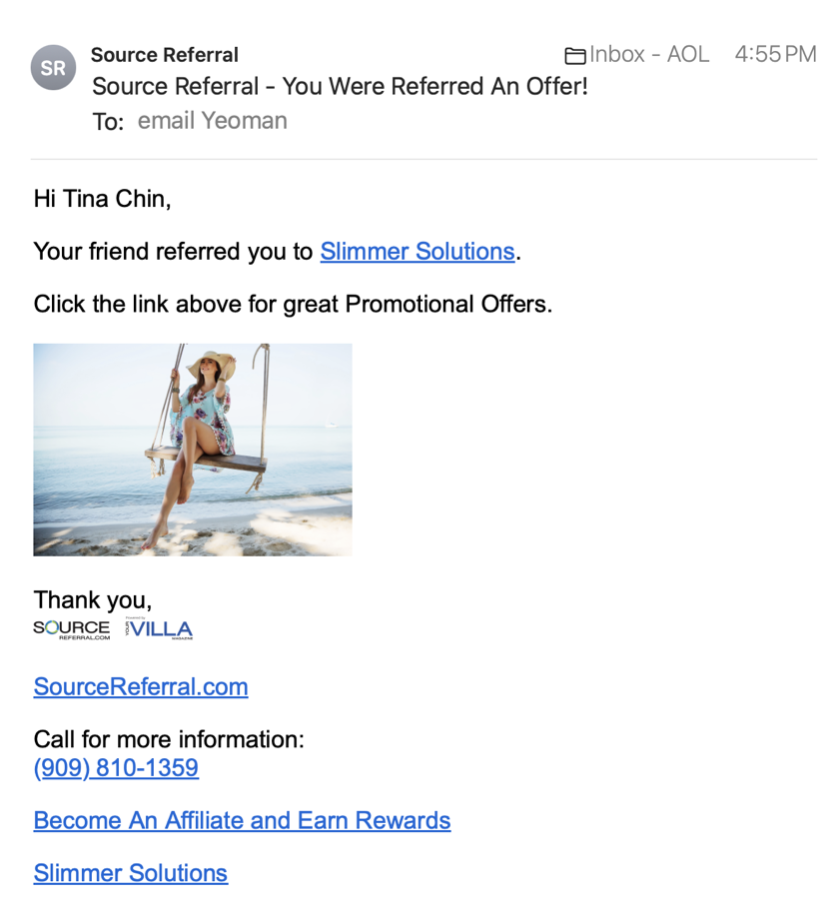
3. Share on Social Media.
Click the “Facebook” or “X-Twitter” button. Once you are logged into Facebook or X account, your affiliate link will be active. Write a brief message about the business and post your referral.
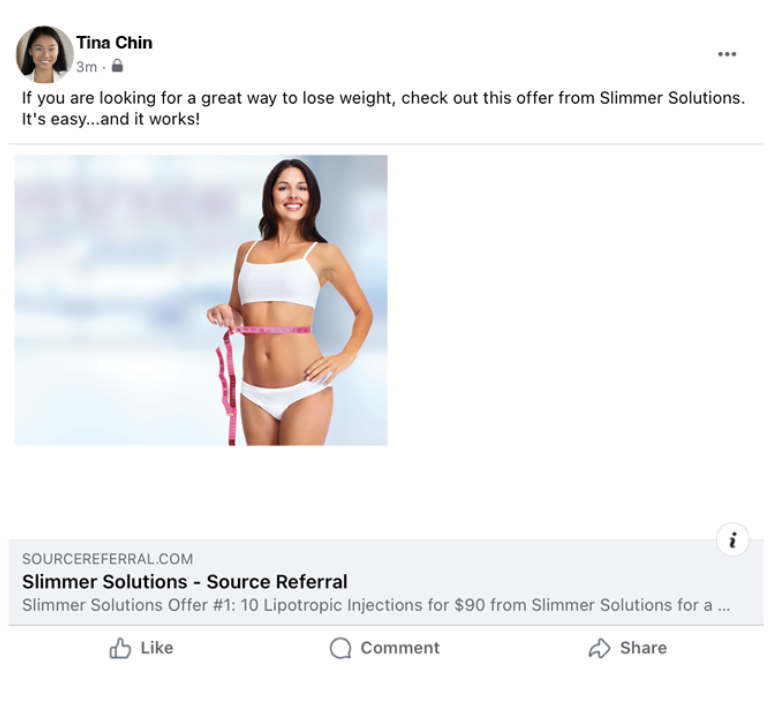
Start Referring on Source Referral
Use the referral method that is best for you and the person you are sending the referral to.
Our platform will keep track of your referrals and rewards. Create your account or log-in, find the business you want to refer, and share it with your friends.